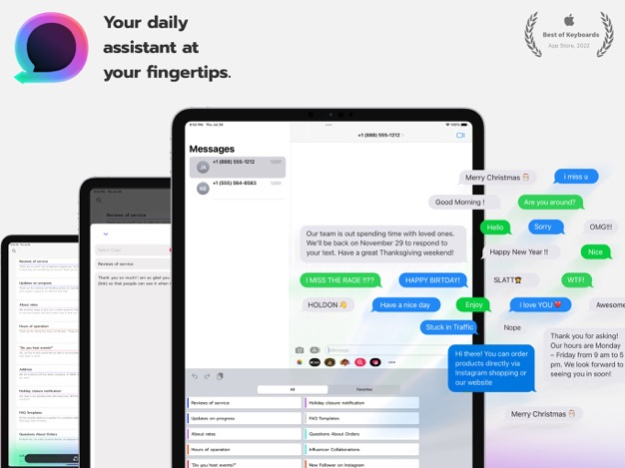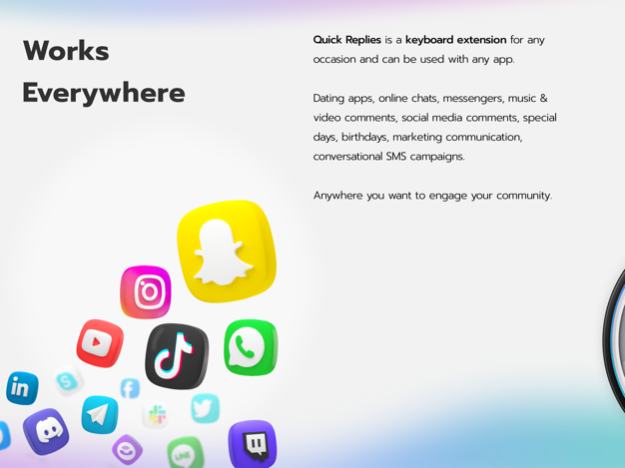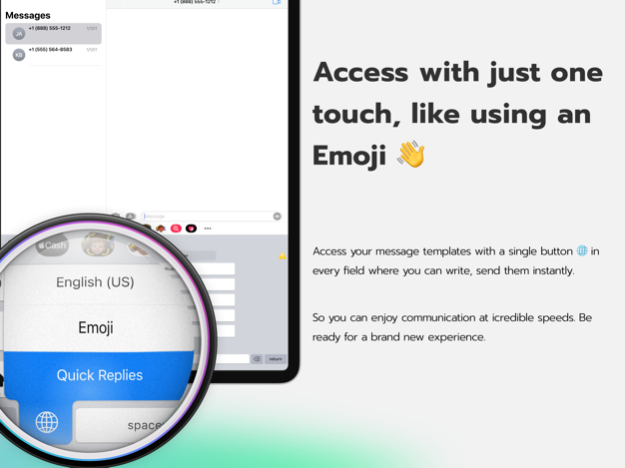Quick Replies 1.0.1
Continue to app
Free Version
Publisher Description
Quick Replies keyboard to help you easily copy paste pre-saved text directly from your keyboard without having to switch to another app to copy and paste the same text.
Quick replies are a keyboard extension for any occasion and can be used with any app. Dating apps, online chats and messengers, hashtags, music or video comments, shopping reviews, social media replies & comments, food recipes, flirty text messages, pickup lines, workout & weight loss tips, special days & birthdays, marketing communication and conversational SMS campaigns.
Anywhere you want to engage your community.
People will be amazed by your messages. Easily Spice Up Your Text Game.
Type messages and save them as quick replies templates to use later. Practical and useful fast responder keyboard app for your smartphone.
Quick Replies is a well-optimized keyboard app. You can create and save tons of message templates instead of typing the same text over and over again.
This is a swift keyboard for saved replies that works as a text expander when you need to reply faster.
Paste-Keyboard Function is active too. Tap once to send a message or tap and hold and you can send the message a hundred times over.
If you find yourself struggling while typing similar text, again and again, like email, address, bank account, and greeting messages, then this paste keyboard app is the best tool for you to save time.
A keyboard tool that helps you to build up your own shortened text pool and send out messages with just a single tap.
HOW TO USE THE QUICK REPLIES APP?
Add Quick Replies as a keyboard, then
Access with just one touch, like using an emoji.
Create templates and respond to all messages quickly.
Unlimited ready-to-use replies, and phrases with a tap of the keyboard.
APP FEATURES:
⏤ Relaxing and user-friendly interface with easy functionality
⏤ Allows to create tons of templates to enhance your productivity
⏤ Well-organized keyboard app with smart algorithm and outlook
⏤ Help yourself with customized quick responses to enjoy speed chat!
SUBSCRIPTION DETAILS
∙ Subscription duration: Monthly and Annually.
∙ Quick Replies Subscription price: $4.99/monthly with a 3 days free trial and 49.99$/annual with a 7-day free trial
∙ Payment will be charged to iTunes Account at confirmation of purchase
∙ Subscription automatically renews unless auto-renew is turned off at least 24-hours before the end of the current period
∙ Account will be charged for renewal within 24-hours prior to the end of the current period, and identify the cost of the renewal
∙ Any unused portion of a free trial period, if offered, will be forfeited when the user purchases a subscription to that publication, where applicable
∙ Terms and Conditions: https://www.metromedya.com/apps/quickreplies/privacy.html
Aug 2, 2022
Version 1.0.1
iOS 11 Launch Screen Bug Fixed
About Quick Replies
Quick Replies is a free app for iOS published in the System Maintenance list of apps, part of System Utilities.
The company that develops Quick Replies is Metromedya Digital Ad Agency. The latest version released by its developer is 1.0.1.
To install Quick Replies on your iOS device, just click the green Continue To App button above to start the installation process. The app is listed on our website since 2022-08-02 and was downloaded 0 times. We have already checked if the download link is safe, however for your own protection we recommend that you scan the downloaded app with your antivirus. Your antivirus may detect the Quick Replies as malware if the download link is broken.
How to install Quick Replies on your iOS device:
- Click on the Continue To App button on our website. This will redirect you to the App Store.
- Once the Quick Replies is shown in the iTunes listing of your iOS device, you can start its download and installation. Tap on the GET button to the right of the app to start downloading it.
- If you are not logged-in the iOS appstore app, you'll be prompted for your your Apple ID and/or password.
- After Quick Replies is downloaded, you'll see an INSTALL button to the right. Tap on it to start the actual installation of the iOS app.
- Once installation is finished you can tap on the OPEN button to start it. Its icon will also be added to your device home screen.